The CopyMove Settings page shown below is available to site collection administrators in site collections where the CopyMove site collection feature is activated. The page is accessible through a link on the site settings page as shown in the Administration section. Site collection administrators can leverage the page to override the global settings for the context site collection. However, the transaction limits and the temporary files location cannot be overridden. These settings are only available to the farm administrator. The default behavior of all site collections is to inherit the global settings. To override the settings, simply check the Override global settings check box and all available options become enabled as illustrated by the following screen shot.
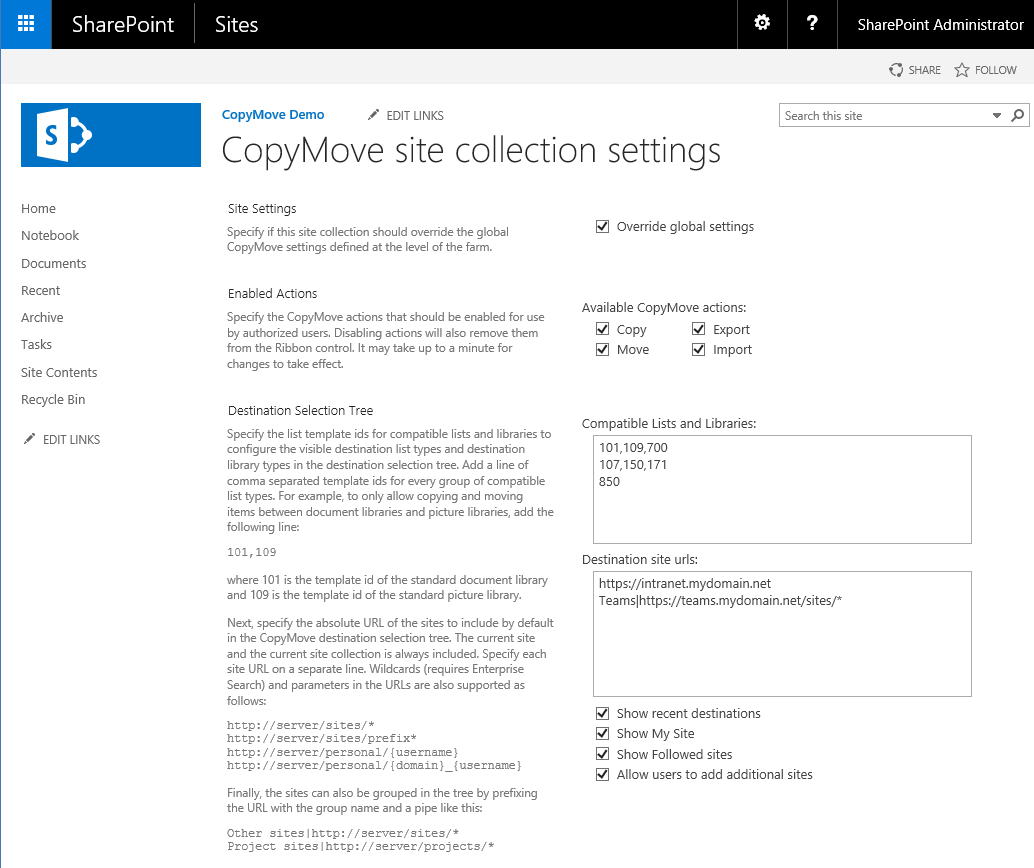
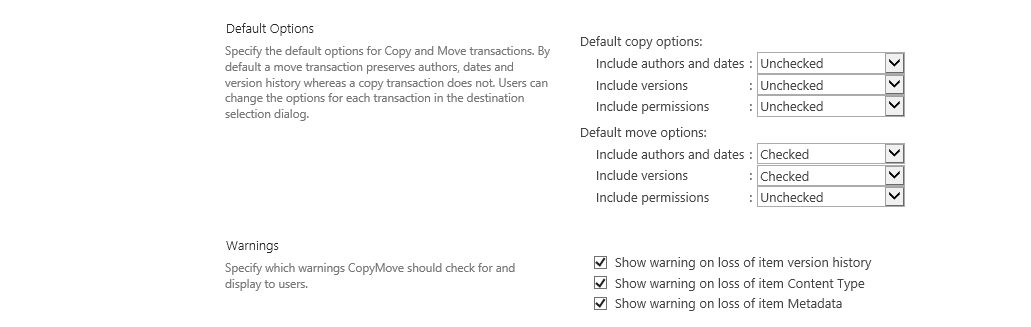
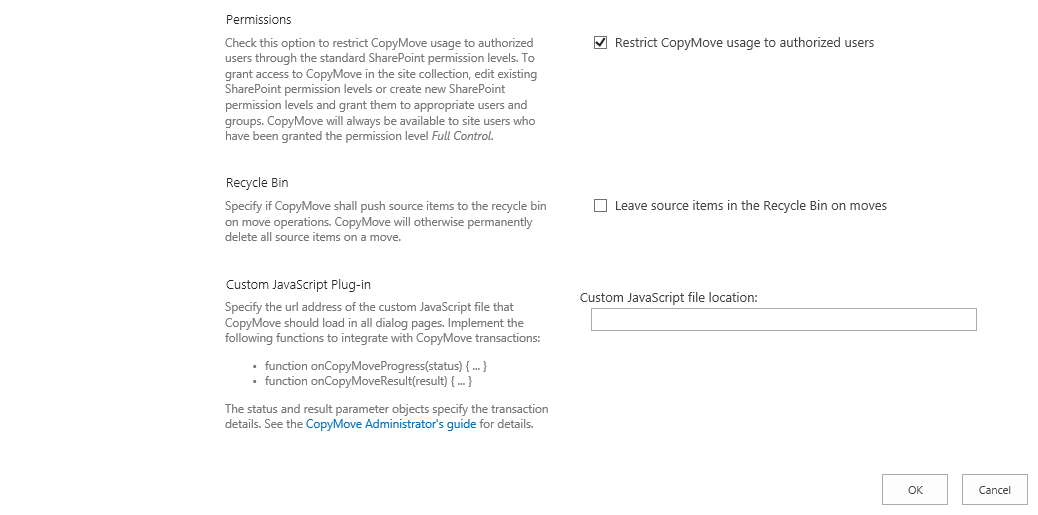
All the options on the page have identical effects as the options on the global settings page described in the Global Settings section. The only difference is that the settings are limited to the site collection.