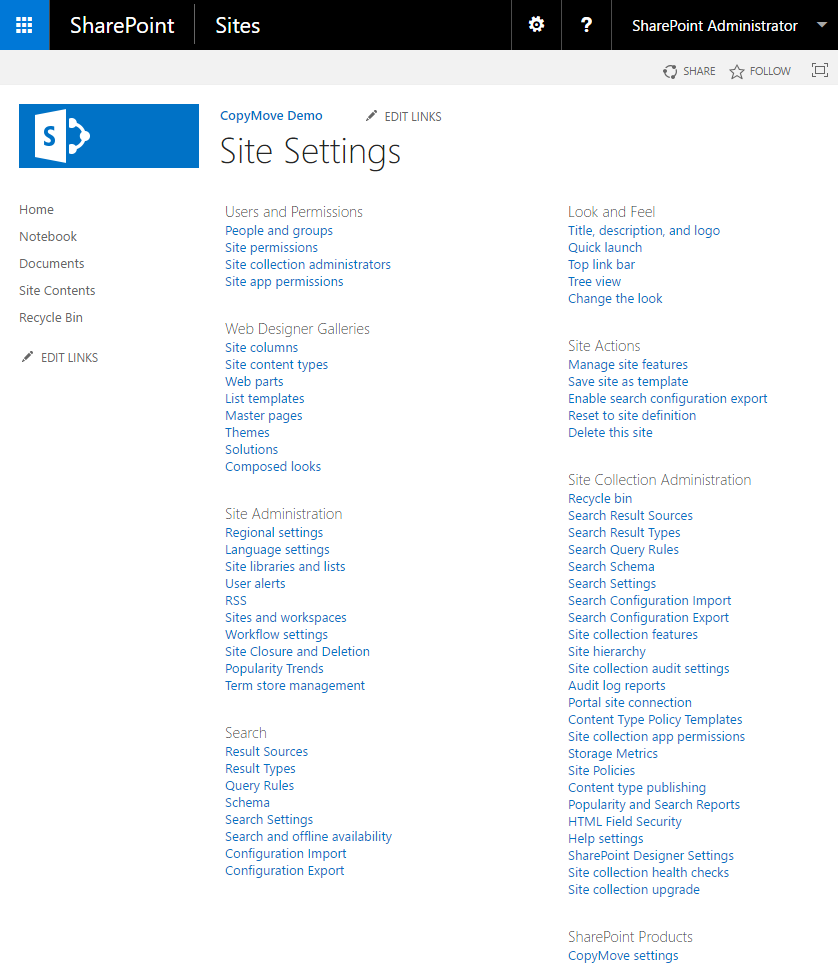Like CopyMove is easy to install it is also easy to administrate through the SharePoint Web administration user interface that CopyMove integrates with. Two roles in SharePoint has the required permissions to activate CopyMove and to change the CopyMove configuration settings; the SharePoint farm administrator and the site collection administrator. The options for both roles are outlined below.
SharePoint Farm Administrator
This role can activate and deactivate the CopyMove features at all levels including the farm level and the site collection level. See the Activating the CopyMove Features section for more information. Next, the role can also configure the global CopyMove settings available from the SharePoint Central Administration site as shown in the screen shot below. The available settings are outlined and described in detail in the Global Settings section.
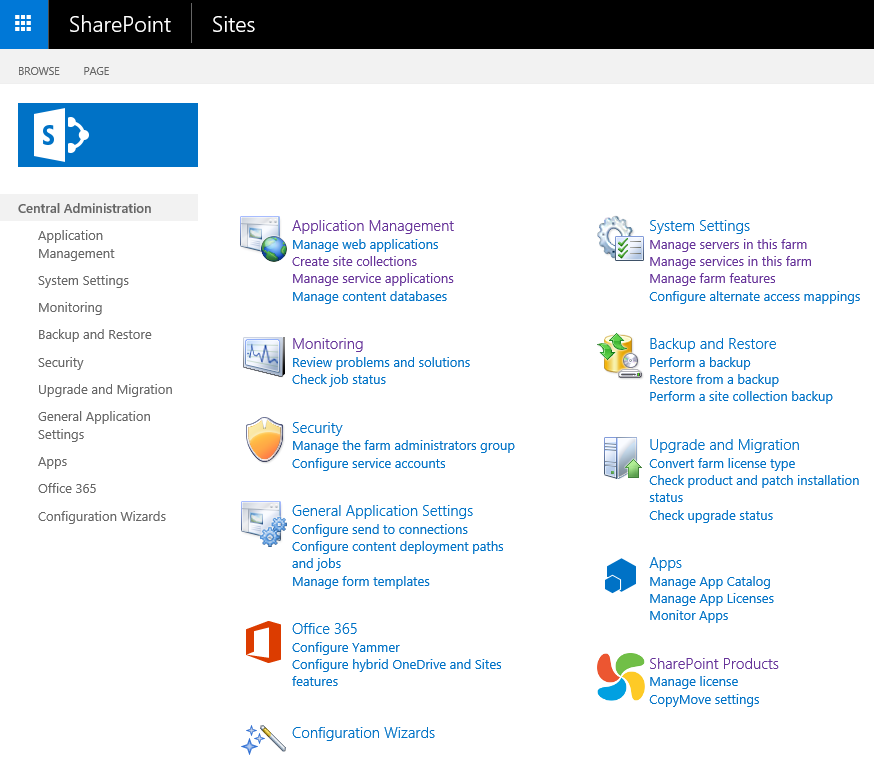
Finally, the role can also apply CopyMove license keys by clicking the Manage license link. See the License Management section for more information on applying a license key received from SharePoint Products.
SharePoint Site Collection Administrator
This role can activate and deactivate CopyMove for the site collections they own - see the section Activating CopyMove for selected Site Collections for details. Next, the role can also configure special settings for site collections by overriding the global settings managed by the farm administrator. The following screen shot shows the SharePoint site settings page with a link to the CopyMove site collection settings page. The available settings are outlined and described in detail in the Site Collection Settings section.