The CopyMove list settings page, shown below, can be accessed from the list settings page in SharePoint. It enables list owners and site collection administrators to create special CopyMove behavior for individual document libraries and lists.
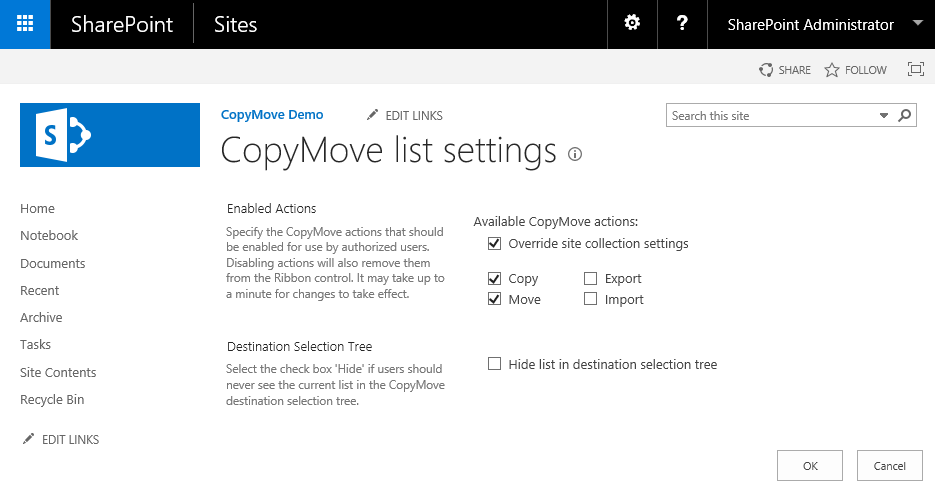
The following sub sections document the effect of the options available in each configuration section on the settings page.
Enabled Actions
Click the override check box to configure the CopyMove actions separately for the list in context. Check the actions that should be available to users in the UI.
Destination Selection Tree
Check the check box here to hide the list in the CopyMove destination tree.