This following error shows when accessing any of the CopyMove pages.
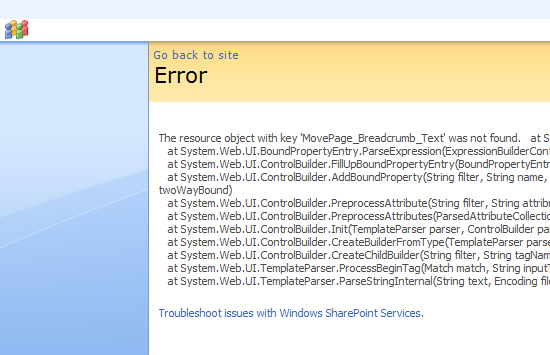
CAUSE
The resource files sppplatform.resx and sppcopymove.resx are missing from the App_GlobalResources folder of the SharePoint Web application. CopyMove relies on a post installation timer job to copy these files from the resources folder to the App_GlobalResources folder.
RESOLUTION
Copy all resource files from the resources folder to the App_GlobalResources folder below the inetpub directory of all affected Web applications. Repeat for every Web front-end server in the farm. Alternatively, try and reactivate the farm level feature labeled CopyMove for SharePoint. This action triggers the timer job that copies the files in place on all servers.