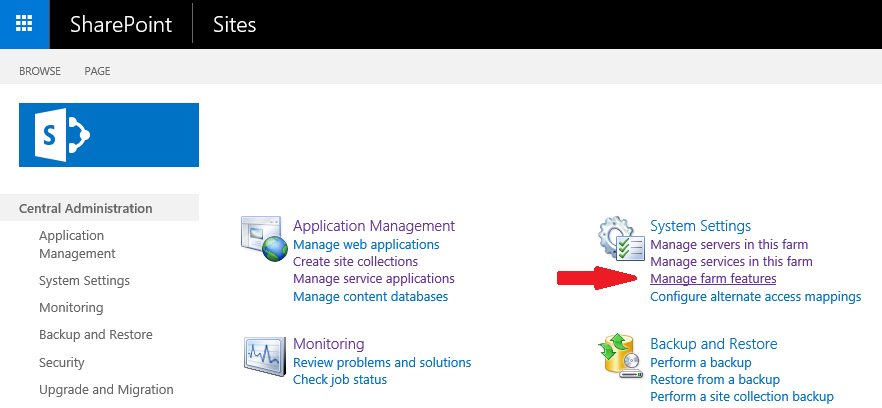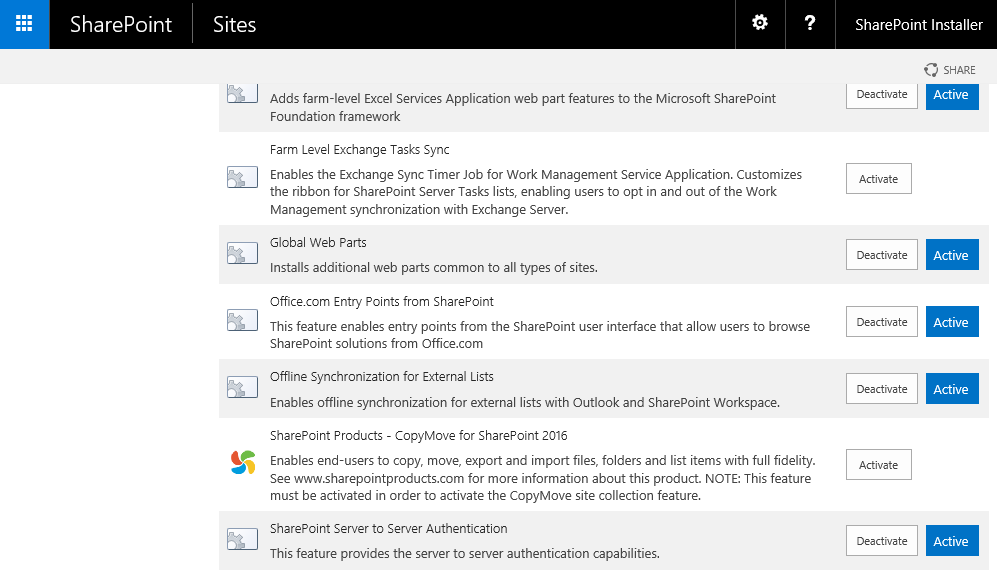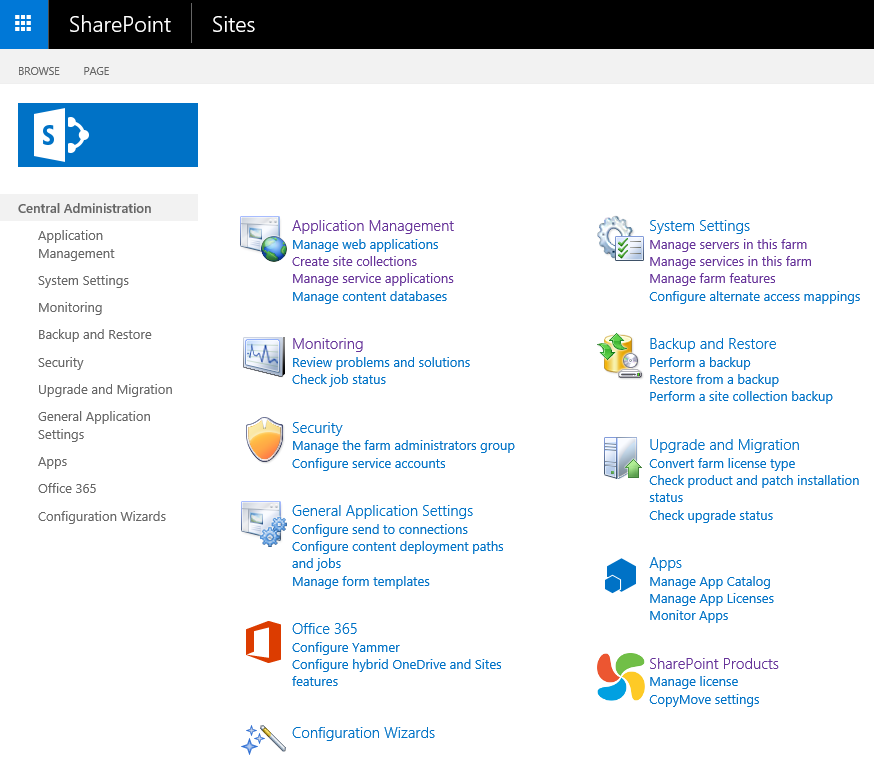|
To activate or deactivate the CopyMove farm feature, follow the steps listed below:
| 1. | Open the SharePoint 2019 Central Administration site. |
| 2. | Click the Manage farm features link as shown in the following screen shot.
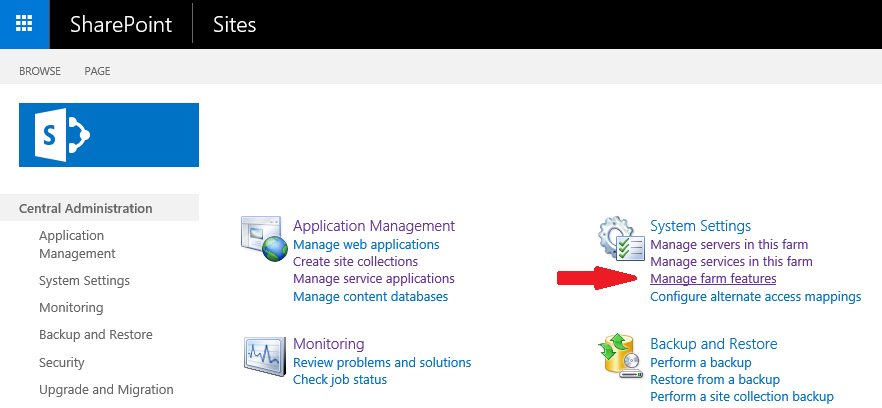 |
| 3. | On the Manage Farm Features page, locate the feature entitled SharePoint Products - CopyMove for SharePoint 2019 and click the Activate button. If the feature is already activated then you will get the option to deactivate the feature again.
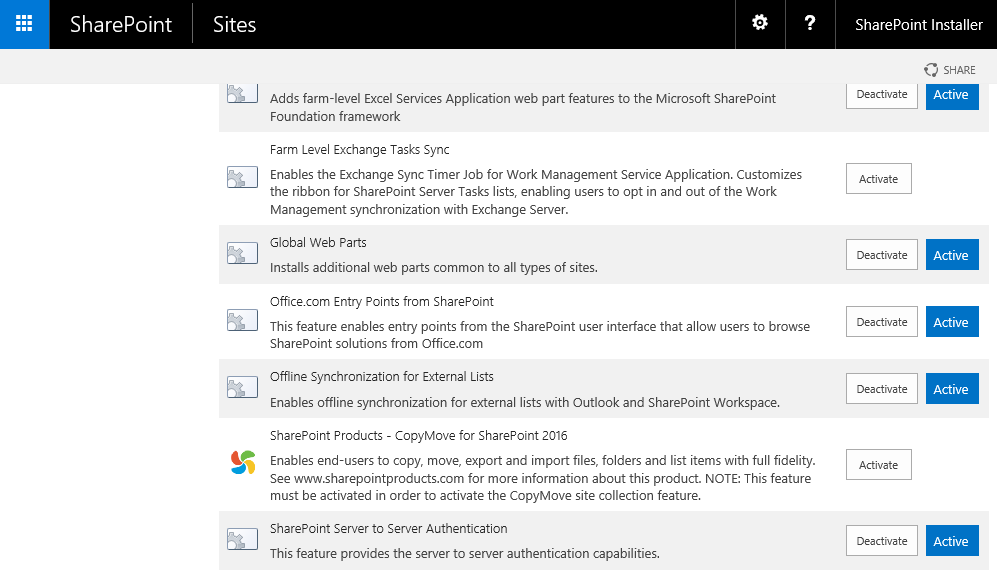 |
| 4. | Activating the feature will reveal a new administration group named SharePoint Products as shown below. See the Administration section for more information about the administration links in this group.
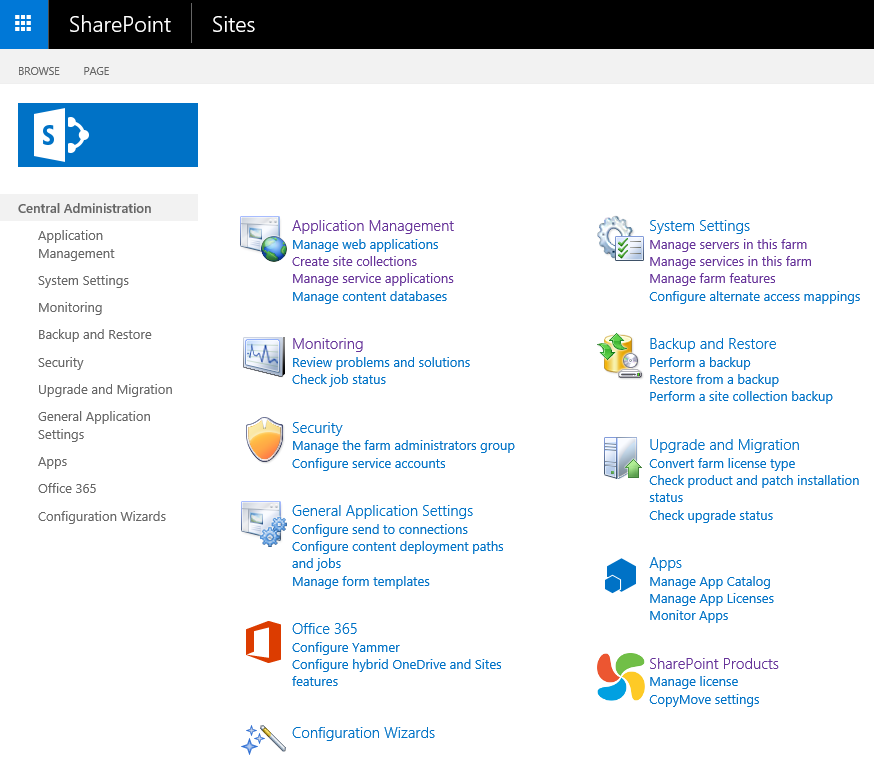 |
|