Users experience the following error when trying to copy or more one or more selected items.
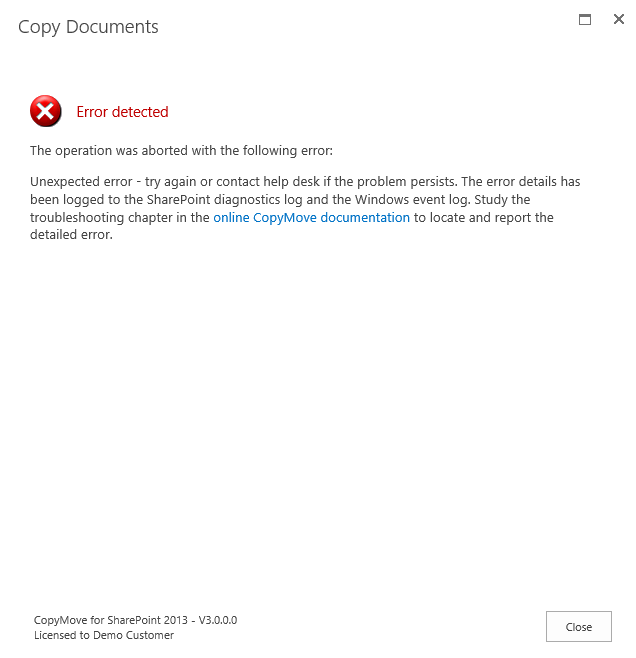
CAUSE
This is an unexpected error and could be caused by a SharePoint configuration problem or by a bug in CopyMove. The error message does for security concerns not reveal system details to end users.
RESOLUTION
Inspect the SharePoint diagnostics log or the Windows event log for more details about the error. See the Diagnostic Logging section for more information how to configure and inspect the log. You can also update the web.config file as follows to get CopyMove to display the detailed error directly in the dialog instead of the general error message.
| 1. | Open the web.config file for the affected Web application. |
| 2. | Change the attribute CallStack="false” to CallStack="true" on the <SafeMode> element. |
| 3. | Change <customErrors mode="On" /> to <customErrors mode="Off" /> |
If the detailed error information cannot help you understand and resolve the problem then contact CopyMove support for assistance. See the section How to report a problem to the CopyMove support team.