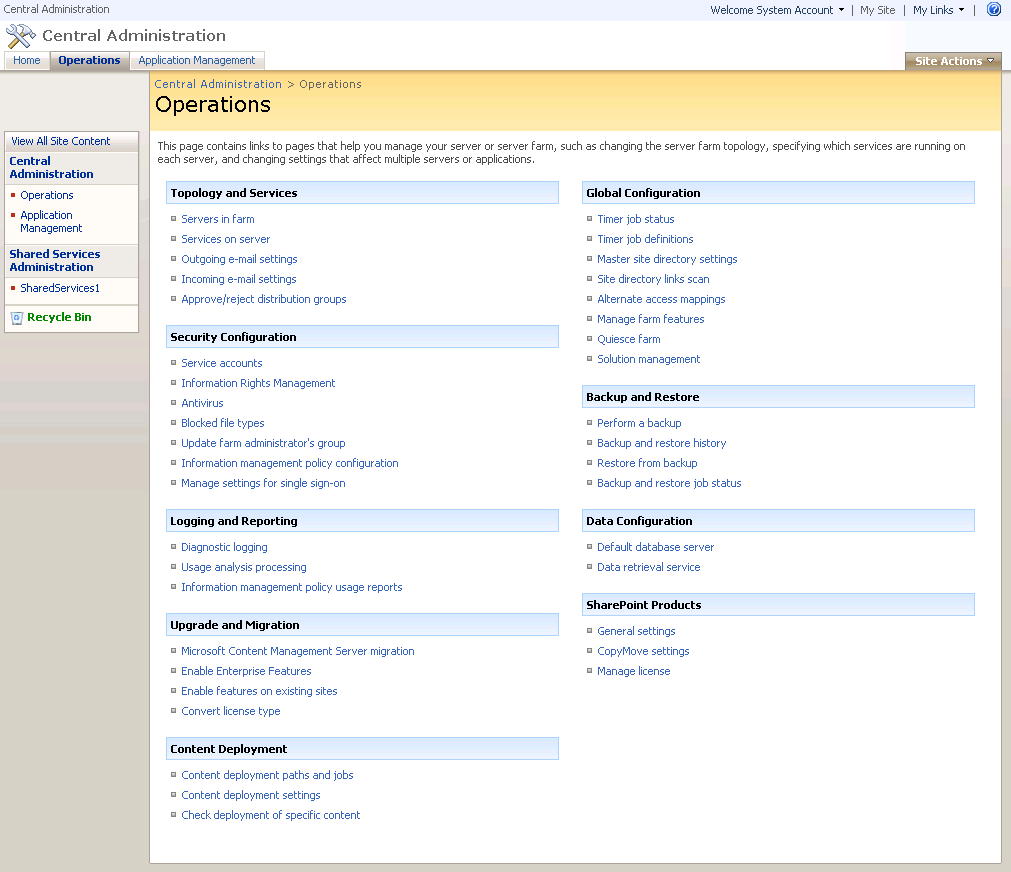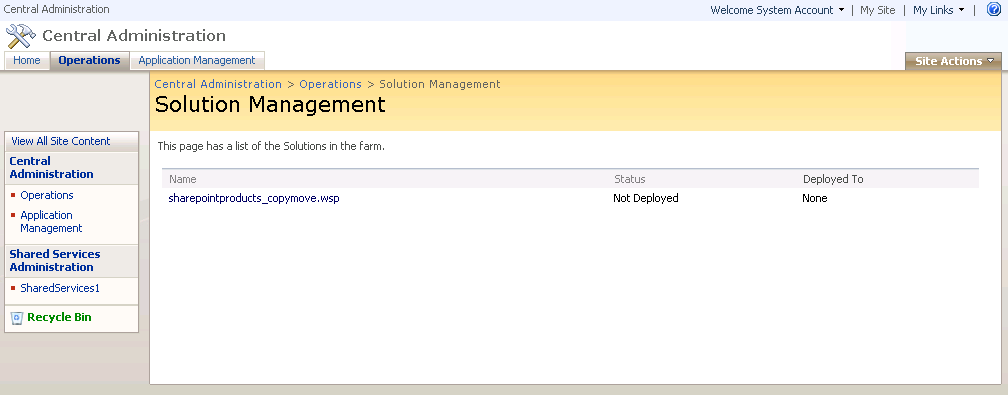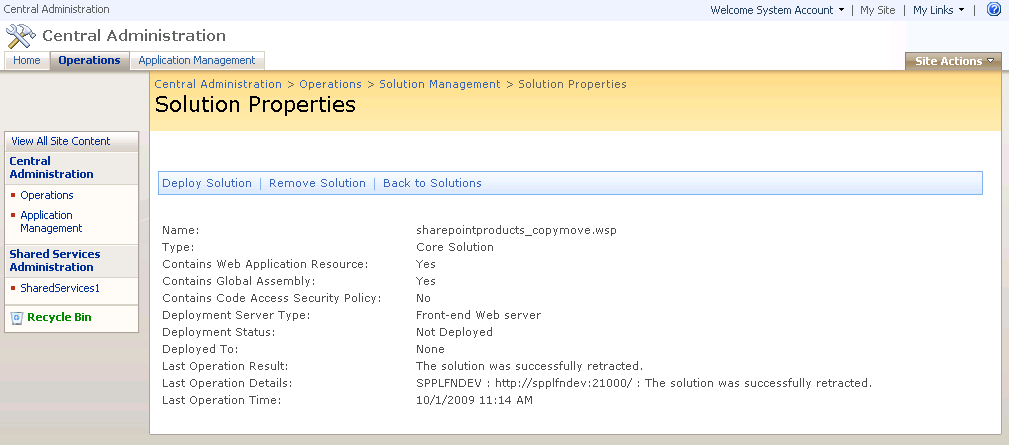|
CopyMove can also be deployed manually to Web applications in a SharePoint farm using the built-in solution deployment features in SharePoint. Provided that CopyMove is needed for a particular Web application then Manual deployment is a necessary step in the following scenarios:
| • | The Web application was unchecked on the Deployment Targets page in the CopyMove installation program. |
| • | The Web application was created after CopyMove was installed and deployed to the SharePoint farm. |
| • | The CopyMove solution file sharepointproducts_copymove.wsp was added using the STSADM tool instead of using the CopyMove installation program. |
To manually deploy CopyMove to a Web application, follow the steps below:
| 1. | Open the SharePoint Central Administration site. |
| 2. | Click on the Operations tab.
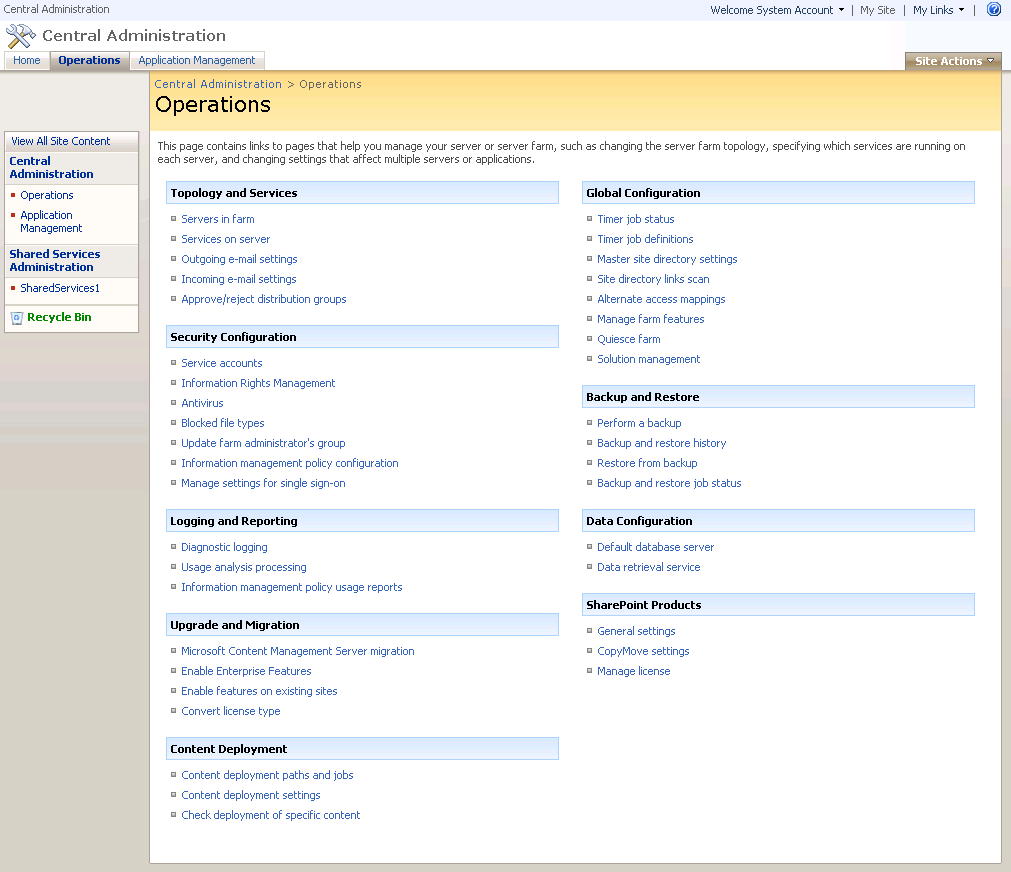
On the Operations page, select Solution management under the Global Configuration heading. |
| 3. | The Solution Management page is now shown. It lists all the solutions installed on the farm.
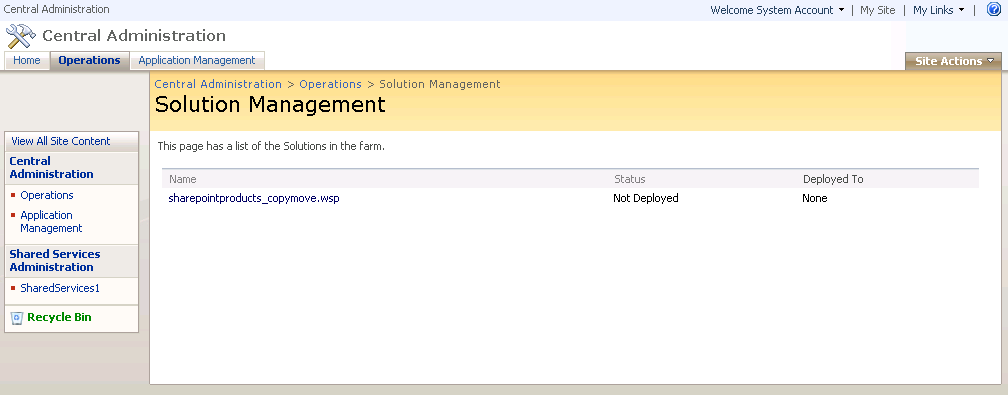
Click on the sharepointproducts_copymove.wsp link in the solutions list. |
| 4. | This opens the Solution Properties page listing the deployment status for the CopyMove solution.
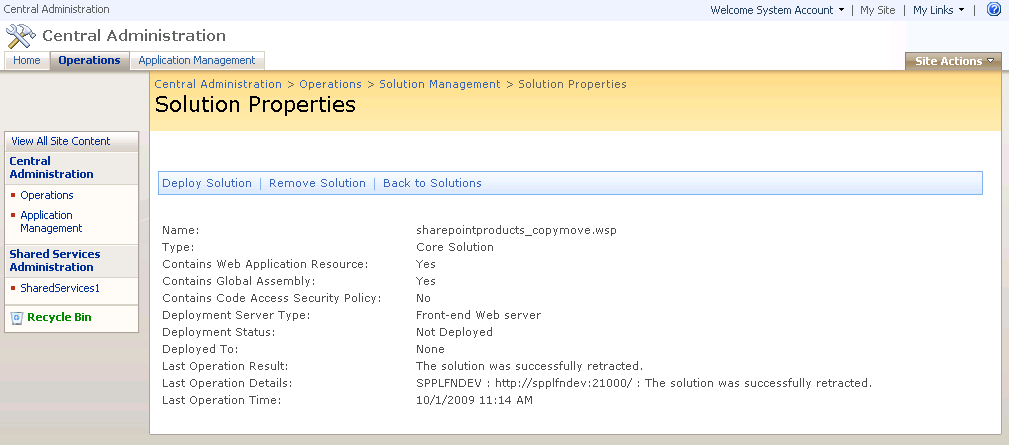
Click on the Deploy Solution link to open a page for deploying the solution to selected Web applications. |
Please consult the official SharePoint documentation for more information about how to open the SharePoint Central Administration site and use it to work with solutions and other aspects of SharePoint installations.
|