To activate or deactivate the CopyMove farm feature, follow the steps listed below:
| 1. | Open the SharePoint Central Administration site. |
| 2. | Click on the Operations tab.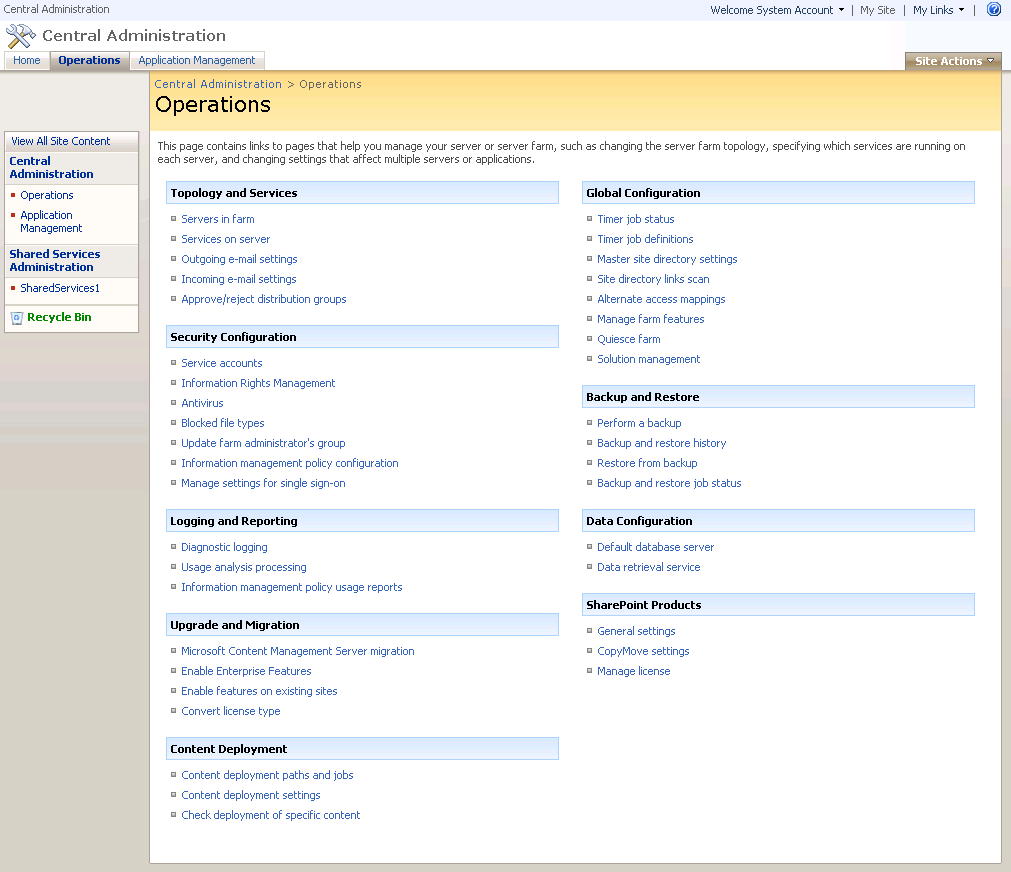 |
| 3. | On the Operations page, select Manage farm features under the Global Configuration heading. This brings up the Manage Farm Features page where the activation status of each installed farm feature is listed.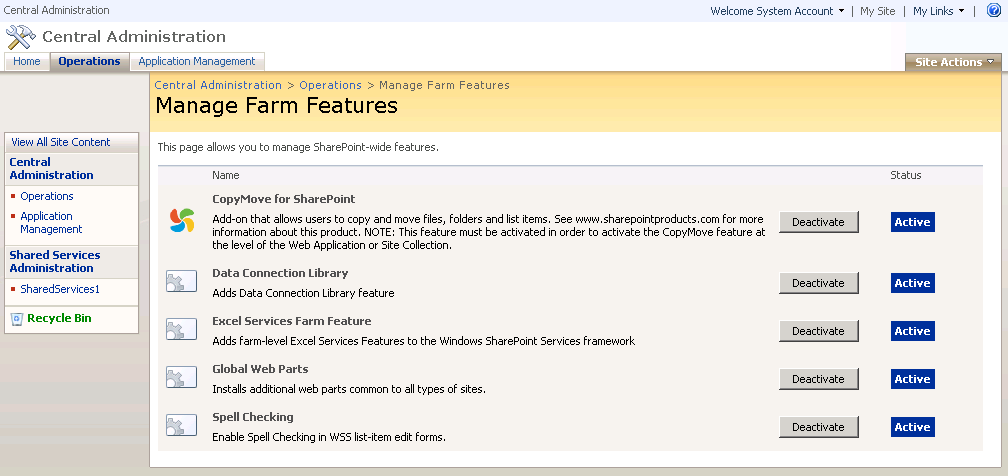 To toggle the activation status of CopyMove, click the Activate/Deactivate button for the feature labeled CopyMove for SharePoint. |
Please consult the official SharePoint documentation for more information about how to open the SharePoint Central Administration site and use it to work with features and other aspects of SharePoint.