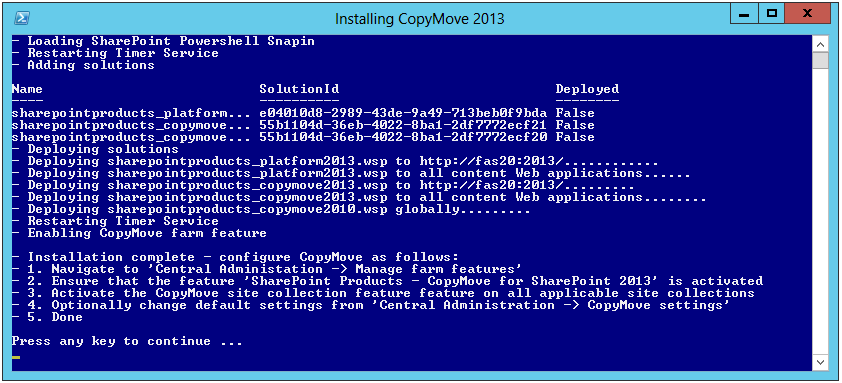|
Follow the steps below to install CopyMove using the PowerShell installation script included in the product download:
| 1. | Login to the SharePoint server with a local administrator account that have also been granted the db_owner role on the SharePoint configuration database and the SharePoint administration content database. If your SharePoint installation is a multi-server farm then you can install on just one server after which the CopyMove files are automatically propagated to the other servers in the farm.
TIP: Login as domain administrator or login using the same account used by the IIS application pool for the SharePoint Central Administration Web site. |
| 3. | Extract the CopyMove ZIP archive to a local folder on the SharePoint server. |
| 4. | Run the Install-CopyMove.cmd script from the local folder that the CopyMove files were extracted to, and wait for it to complete. The screen shot below illustrates how a successful installation should look like.
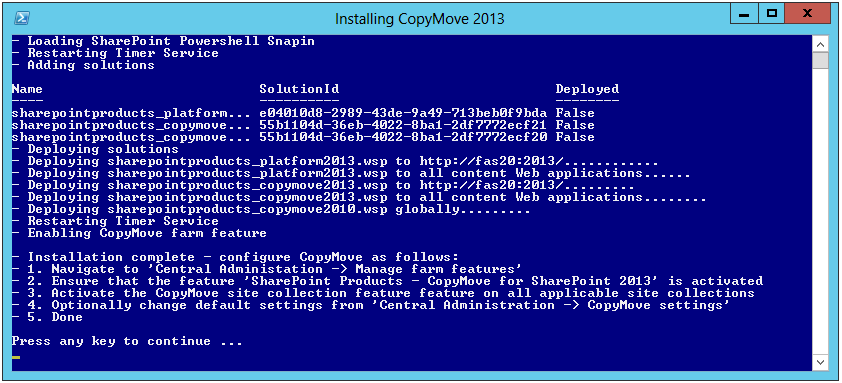 |
| 5. | CopyMove is now installed and deployed to all Web applications. But it is not yet available to any users. For that you need to activate the CopyMove features as described in the next section. |
|