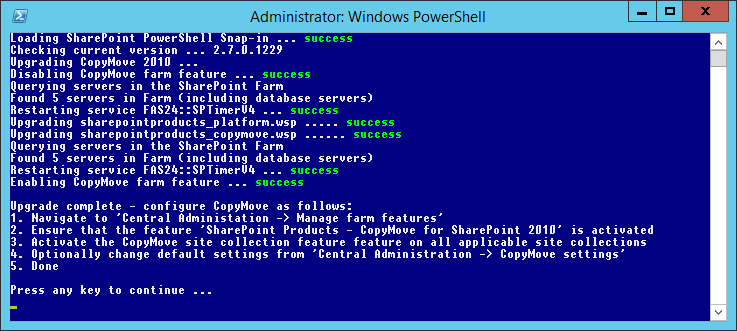|
We at SharePoint Products are continuously improving CopyMove based on customer feedback and own ideas. CopyMove receives a major upgrade with every new version of SharePoint and minor upgrades when we are adding new features. Finally we also do maintenance releases with minor improvements and bug fixes. We typically make 1-2 minor releases a year and 6-10 maintenance releases a year. The complete change history can be studied in the ReadMe.htm file included in the distribution.
Consequently, you should periodically watch out for new releases of CopyMove and upgrade whenever the changes can add more value to your SharePoint installation. Follow the steps below to upgrade from earlier versions of CopyMove:
| 1. | Login to the SharePoint server with a local administrator account that have also been granted the db_owner role on the SharePoint configuration database and the SharePoint administration content database. If your SharePoint installation is a multi-server farm then you can upgrade on just one server after which the CopyMove files are automatically upgraded on the other servers in the farm. |
| 3. | Extract the CopyMove ZIP archive to a local folder on the SharePoint server. |
| 4. | Run the Upgrade-CopyMove.cmd script from the local folder that the CopyMove files were extracted to, and wait for it to complete. The screen shot below illustrates how a successful upgrade should look like.
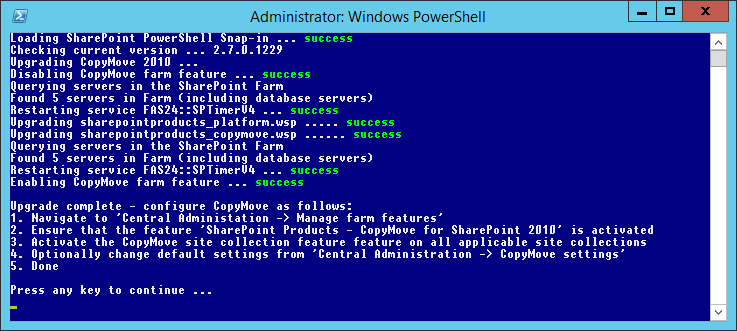 |
| 5. | CopyMove is now upgraded for the entire SharePoint farm. |
|